New Instagram features you should try on 2018
These cool features are here to help you create your Instagram feed, keep track of your favorite posts and make your Instagram stories even more amusing.
-
ARCHIVED POSTS
That picture of your crazy haircut you posted years ago? Maybe you are wondering how your feed looks like without it or perhaps you have posts that no longer fits your personality but they you don't want to delete them permanently.
Instead of removing a post (and possibly regretting it later), you can archive it.
Instagram Archives is like having a secret page where you can hide your posts!
The best part:
1. No one can see archived posts but you
2. You can restore them whenever you like
3. And you can save all the likes and comments
How to Archive a Post:
Open the post on Instagram and tap the three dots in the right corner.
Select “archive,” and you’re done!
The post will transport to your archive posts.

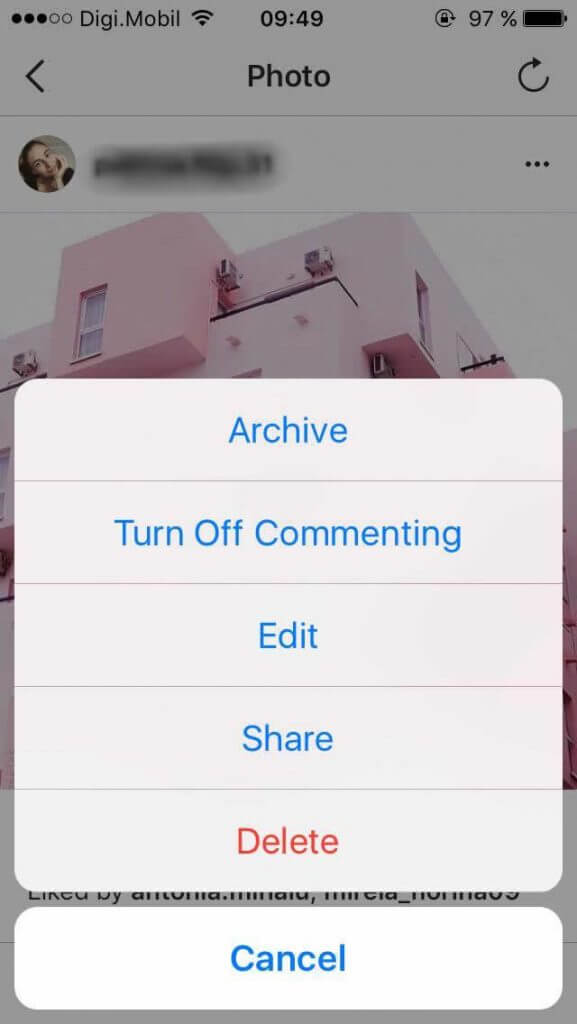
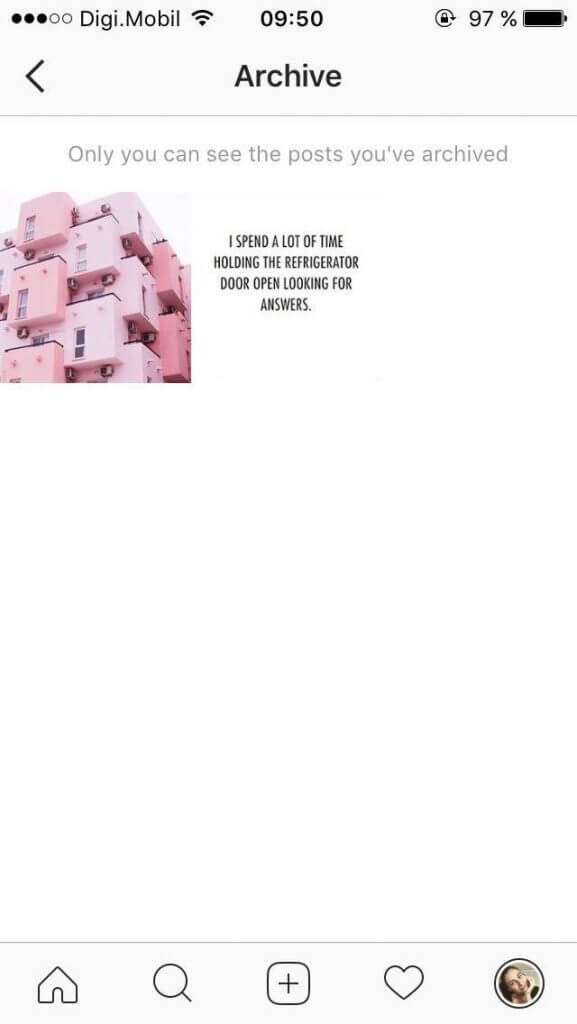
-
INSTAGRAM COLLECTIONS TO FOR SAVING FAVORITE POSTS
Let's say you’re scrolling on your Instagram feed and see something that you really like. A few weeks later you want to look at that post again and guess what, you can't find it in this mass!
Now with this feature, you can easily save the posts you like in your collection that no one can see but you.
You can make a batch of photo albums, each about a different topic (animals, quotes, flowers, dresses… ).
Or you can just keep them all in one collection.
So the next time you see something you like just tap the Bookmark icon under the post and save it straight to one of our collections.

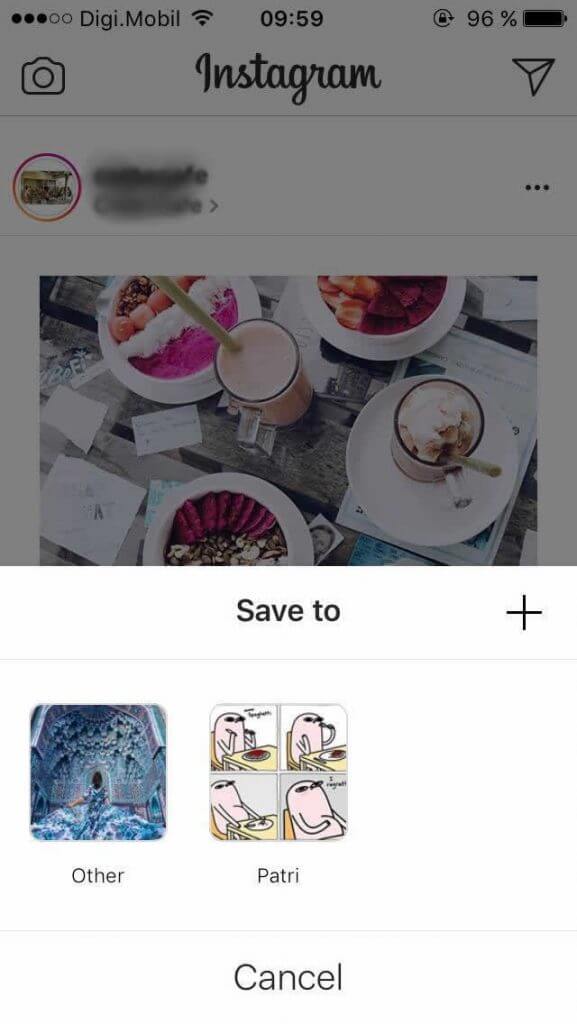
-
THE ERASER BRUSH!
The eraser brush is freaking awesome to play with!
Take a photo, select the drawing tool and pick your favorite color.
Then, hold it for a few seconds to flood the screen with bold color.
The fun part starts when you tap the eraser icon and unveil pieces of the photo beneath.


ARCHIVED POSTS
That picture of your crazy haircut you posted years ago? Maybe you are wondering how your feed looks like without it or perhaps you have posts that no longer fits your personality but they you don't want to delete them permanently.
Instead of removing a post (and possibly regretting it later), you can archive it.
Instagram Archives is like having a secret page where you can hide your posts!
The best part:
1. No one can see archived posts but you
2. You can restore them whenever you like
3. And you can save all the likes and comments
How to Archive a Post:
Open the post on Instagram and tap the three dots in the right corner.
Select “archive,” and you’re done!
The post will transport to your archive posts.

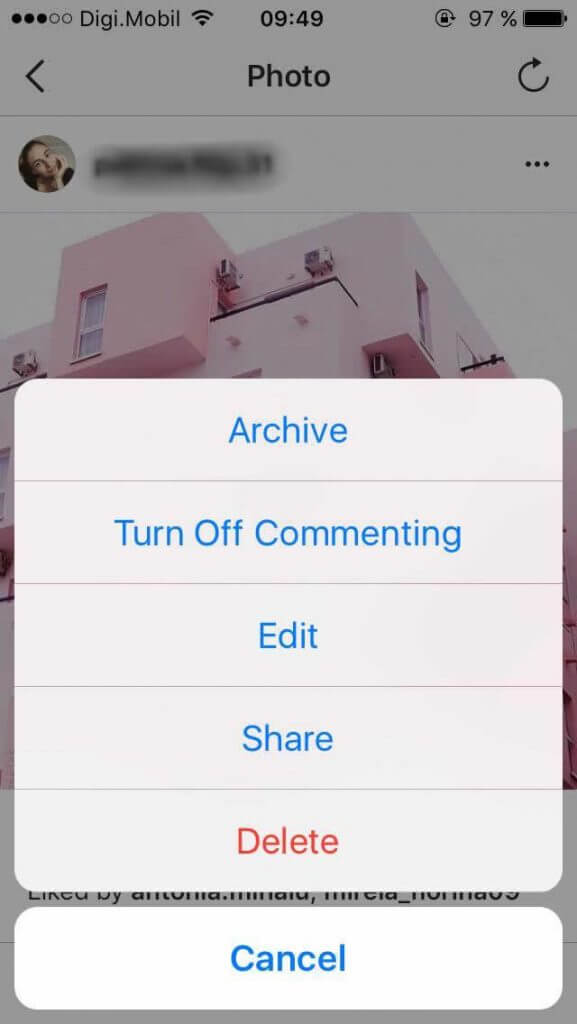
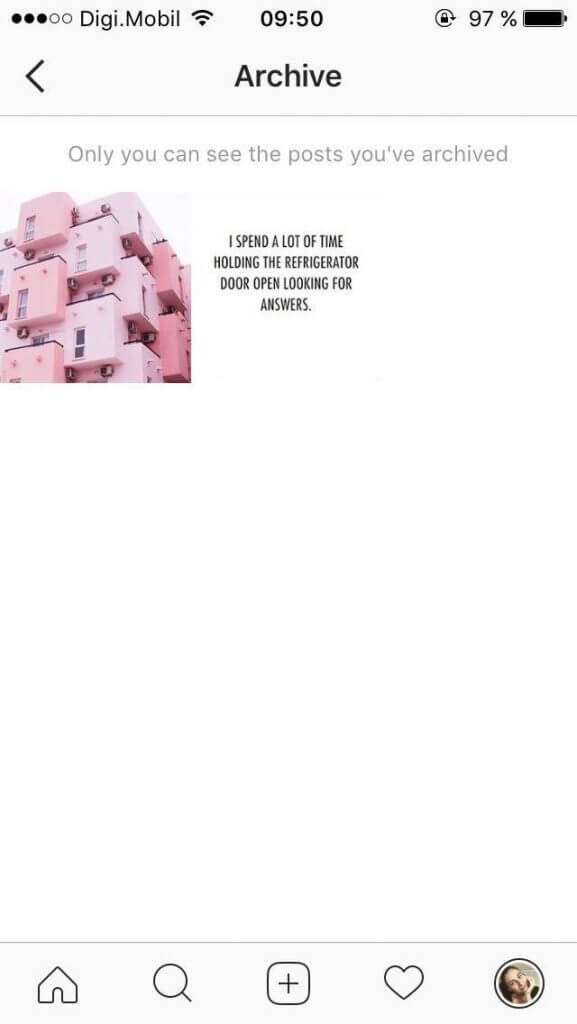
INSTAGRAM COLLECTIONS TO FOR SAVING FAVORITE POSTS
Let's say you’re scrolling on your Instagram feed and see something that you really like. A few weeks later you want to look at that post again and guess what, you can't find it in this mass!
Now with this feature, you can easily save the posts you like in your collection that no one can see but you.
You can make a batch of photo albums, each about a different topic (animals, quotes, flowers, dresses… ).
Or you can just keep them all in one collection.
So the next time you see something you like just tap the Bookmark icon under the post and save it straight to one of our collections.

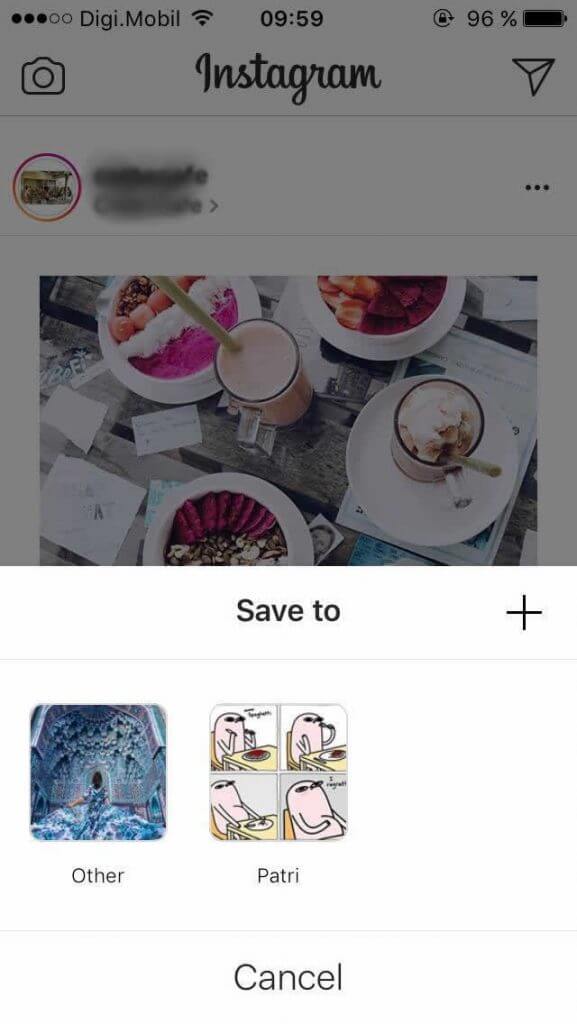
THE ERASER BRUSH!
The eraser brush is freaking awesome to play with!
Take a photo, select the drawing tool and pick your favorite color.
Then, hold it for a few seconds to flood the screen with bold color.
The fun part starts when you tap the eraser icon and unveil pieces of the photo beneath.




Thanks for the tips!
ReplyDeleteWill definitely try these out ASAP
Internet Marketing
Thanks for the tips.
ReplyDeleteEffective in healthy movement of gases through the digestive system.
www.asthprash.com